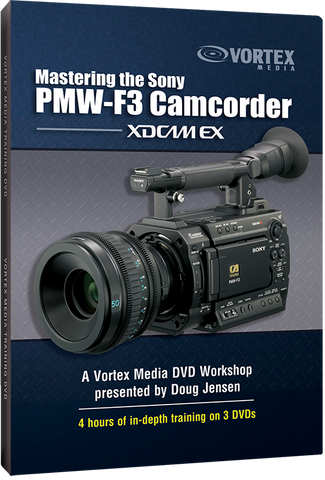Instructor: Doug Jensen
This 4-hour training video is the quickest way to learn both the fundamentals and advanced features of this amazing super-35 camcorder and it's state-of-the-art tapeless XDCAM EX workflow. It includes tutorials, step-by-step examples, and detailed instructions covering the most important aspects of camera setup, menus, shooting techniques, choosing a video format, clip naming, file management, clip importing, Picture Profiles, time-code, programming the assign buttons, customizing the viewfinder display, freeze-mix, white balance, multi-matrix, proper use of zebras, jam-syncing, focus assist functions, shutter speed, gain, time-lapse, slow-motion, camera data files, lens options including Zeiss Compact Primes, Schneider Cine-Xenars, Sony PL lenses, Nikon SLR lenses, best practices for importing and archiving footage, and much more. This is as close to a one-on-one training session as you can get without actually hiring Doug Jensen for personal instruction. How much is your time worth? For a small investment you get to tap into a wealth of knowledge that would normally take many days to acquire on your own . . . assuming that you ever discovered some of the tips and functions covered in this training video.

This video is also available for On-Demand Streaming at Vimeo
CHAPTERS:
1. INTRODUCTION
2. CAMCORDER OVERVIEW
3. THE MENUS
4. DISPLAYS & MARKERS
5. VIDEO FORMATS
6. MEMORY CARDS
7. CLIP NAMING & METADATA
8. ASSIGN BUTTONS
9. EXTERNAL RECORDING OPTIONS
10. PICTURE PROFILES & PAINT MENUS
11. EXPOSURE
12. FOCUS
13. WHITE BALANCE
14. AUDIO
15. TIMECODE & GENLOCK
16. SPECIAL RECORDING MODES
- S&Q MOTION
- TIME-LAPSE
- FRAME RECORDING
- PICTURE CACHE
17. VIDEO OUTPUT
18. LENS OPTIONS
19. PLAYBACK
20. FINAL CUT PRO WORKFLOW
21. SUMMARY
Note: This training video was produced before "S-LOG" and "3D-Link" upgrades were released so it does not go into detail about how to set up and use those advanced features.